Essential HubSpot Dashboards
for Weekly, Monthly, and Quarterly Marketing KPIs

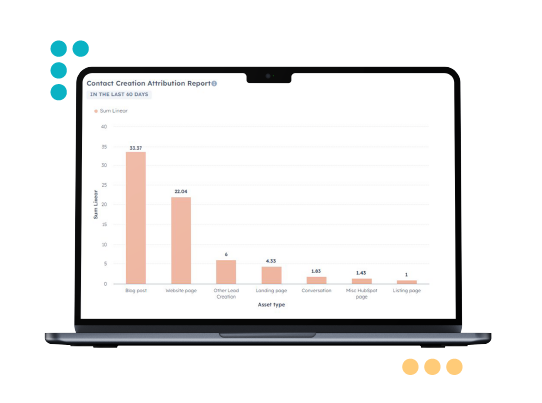

Marketing leaders these days have huge expectations thrust upon them: Generate big results on a tight budget, show you’re making a meaningful impact across dozens of channels – oh, and by the way, make excellent decision quickly, based on limited information.
Sound familiar?

You’re running campaigns across email, social, paid media, events, content marketing, SEO, and more. Every initiative creates new data points to monitor – and all the while, your leadership team expects clear, confident answers to questions like:
- Are we generating enough qualified leads?
- Which channels are driving the best ROI?
- Where should we invest more — or less — budget?
It seems the pressure never lets up, doesn’t it?
 The Problem with Disconnected or Inconsistent Reporting
The Problem with Disconnected or Inconsistent Reporting
Without a structured reporting process, it’s hard to consistently generate reliable, accurate insights.
Maybe you pull a few metrics here and there. Maybe your team looks at data when they get the time.
And maybe your quarterly reviews become rushed data dumps instead of strategic conversations.
Fragmented reporting creates real risks:
- Missed early warning signs that your campaigns are underperforming.
- Difficulty proving marketing’s contribution to revenue.
- Wasted time scrambling to assemble reports for leadership updates.
- Lower team morale because your wins aren’t being measured or celebrated properly.

Why Different Marketing Insights Require Different Reporting Cadences
Smart marketing reporting isn’t about collecting more data — it’s about collecting the right data at the right time.
Here at Clariant Creative, when we work with clients, we suggest a three-pronged reporting cadence. Each cadence serves a distinct purpose:
- Weekly reports help you monitor campaign health in real time and catch problems early.
- Monthly reports allow you to assess trends, identify optimizations, and plan tactical adjustments.
- Quarterly reports provide the strategic view leadership needs to evaluate marketing’s impact and set future priorities.
If you’re only looking at your performance once a month or once a quarter, you’re flying blind between reviews. But – just as dangerously – if you’re trying to monitor everything every day, you’re drowning in noise.
You need a system — one that’s lightweight, practical, and purpose-built for a busy marketing team.
Table of Contents
- 1. Introducing the Clariant Creative HubSpot Dashboard Bundle
- 2. The Weekly Marketing Activity Dashboard
- 3. The Monthly Marketing Performance Dashboard
- 4. The Quarterly Marketing Performance Dashboard
- 5. Why We Built This HubSpot Dashboard Bundle for You
- 6. Ready to Take the Stress Out of Marketing Reporting?

As a marketing agency working with many marketing teams just like yours, we created a simple, intuitive, and informative solution to this problem that historically we shared only with our retainer clients. But we’re now ready to share this solution with everyone.
We are thrilled to show you the Clariant Creative HubSpot Dashboard Bundle: A complete set of ready-to-use dashboards designed to make weekly, monthly, and quarterly reporting easier, faster, and more insightful — even for lean marketing teams like yours.
Installed directly into your HubSpot portal, these dashboards give you a clear, actionable view of your HubSpot marketing performance without endless spreadsheets, disconnected data pulls, or hours spent building custom reports from scratch.
With this dashboard bundle, you can spend less time tracking metrics … and more time driving results.
This bundle was designed with our favorite buyer persona in mind: Resource-Challenged Rita — a marketing leader juggling strategy, execution, and reporting, often with a lean team and limited resources. If this sounds like you – and if you need fast insights without the overwhelm – this bundle is definitely for you.
What's Included in the HubSpot Dashboard Bundle
In this bundle, you'll get three ready-to-use dashboards, each designed for fast, practical insights on a consistent cadence:
Weekly Marketing Activity Review Dashboard to spot campaign health issues early.
Monthly Marketing Performance Overview Dashboard to evaluate trends and optimize tactics.
Quarterly Marketing Performance Summary Dashboard to connect marketing impact to business outcomes.
Each dashboard contains thoughtfully designed reports to help you monitor KPI progress, identify trends, and make smarter marketing decisions — without digging through endless data.
Ready to see how these dashboards make smarter marketing reporting simple? Let’s take a closer look at each of the dashboards in the bundle.

Why Weekly Reporting Matters
Weekly reporting helps you catch red flags early (for example, like an unexpected drop in website traffic or form submissions). It’s also helpful to maintain momentum on campaigns in progress and keep your marketing team aligned on short-term goals.
Rather than waiting until the end of the month to spot a problem, looking at key data points on a weekly basis sets you up to make quick adjustments and keep your team’s performance on track.
Key Marketing Reports Included in the Weekly Dashboard
- New MQLs (Marketing Qualified Leads): Quickly see how many new leads you've generated.
- Website Visits by Source: Understand where your traffic is coming from.
- Form Submissions: Track the number and type of forms being submitted.
- Blog Post Views: Monitor which blog posts are driving the most engagement.
- Marketing Emails Sent: See email performance at a glance (open rates, click rates, unsubscribes).
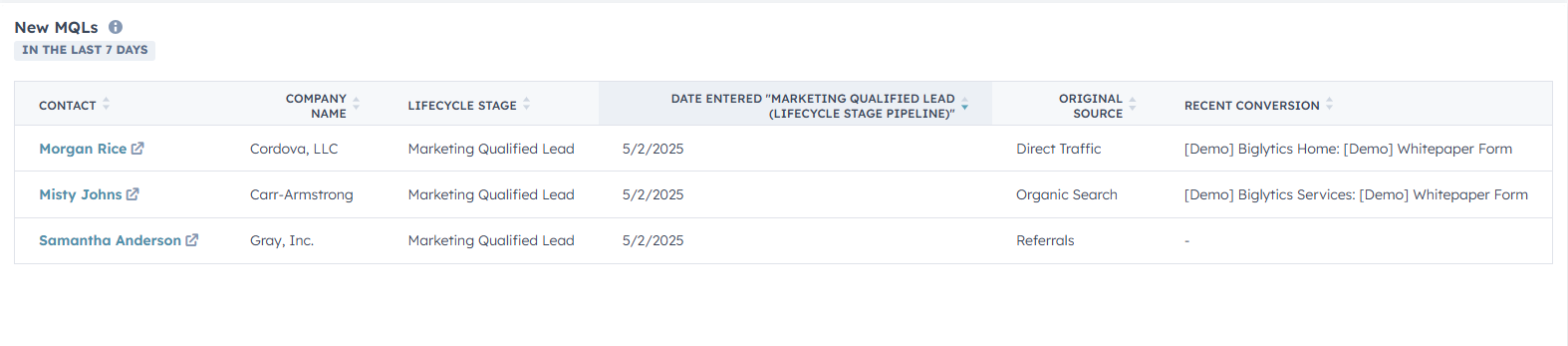
Chart showing new MQLs created over the last 7 days.
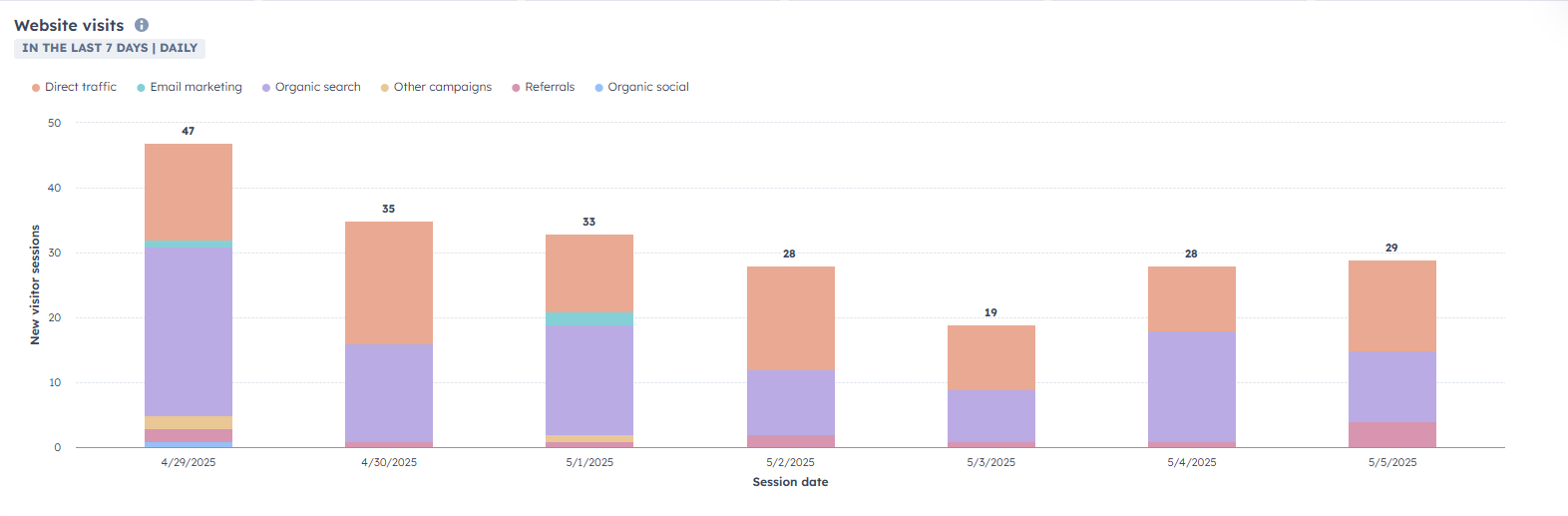
Bar chart of website visits by source over the past 7 days.
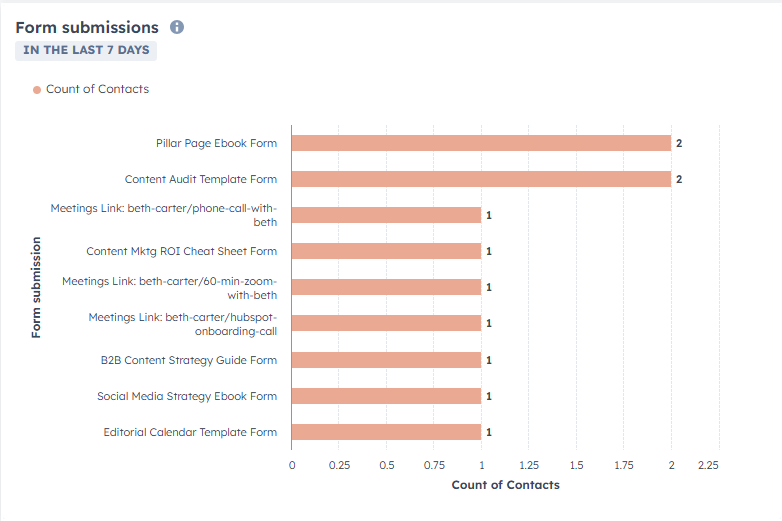
Chart showing number of form submissions from different offers over the past week.
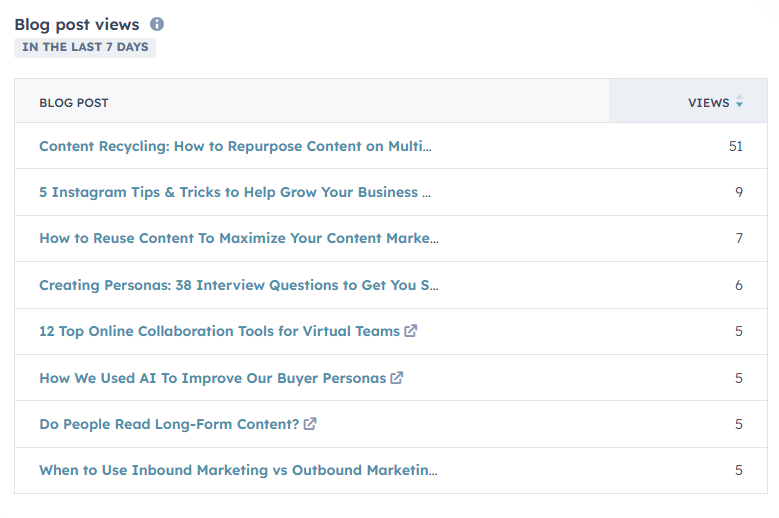
List of top-performing blog posts with view counts for the last 7 days.
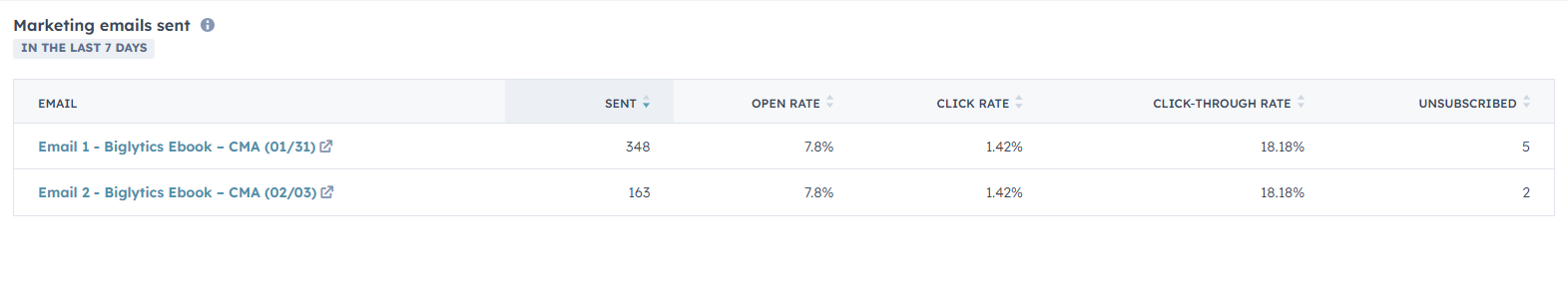
List of top-performing marketing emails sent in the last 7 days.
How to Use the Weekly HubSpot Dashboard
Start each week by reviewing this HubSpot dashboard to:
- Spot unexpected dips or spikes in performance.
- Identify top-performing content.
- Make quick, informed tweaks to your campaigns.
Action Tip: If form submissions decline, review your landing pages and CTAs for errors, messaging mismatch, or audience misalignment.

Why Monthly Reporting Matters
Monthly reporting gives you a bigger-picture view of your marketing trends, which is data you can use to fuel monthly campaign optimizations. This also provides critical insights on how your campaigns impact pipeline growth and sales enablement in HubSpot, which can shape your strategic discussions with your leadership team.
Key Marketing Reports Included in the Monthly Dashboard
- New Contacts Created by Source: See which marketing channels are delivering leads.
- New MQLs vs. Monthly Goal: Track how you're pacing against your targets.
- New SQLs vs. Monthly Goal: Understand how leads are progressing into Sales Qualified Leads.
- Website Sessions by Source: Identify channel performance trends.
- Top Blog Post Views: Find which content is resonating most.
- Form Submissions: Monitor lead generation efforts.
- Social Media Interactions by Platform: See social performance at a glance.
- Marketing Emails Sent: Measure email campaign effectiveness.
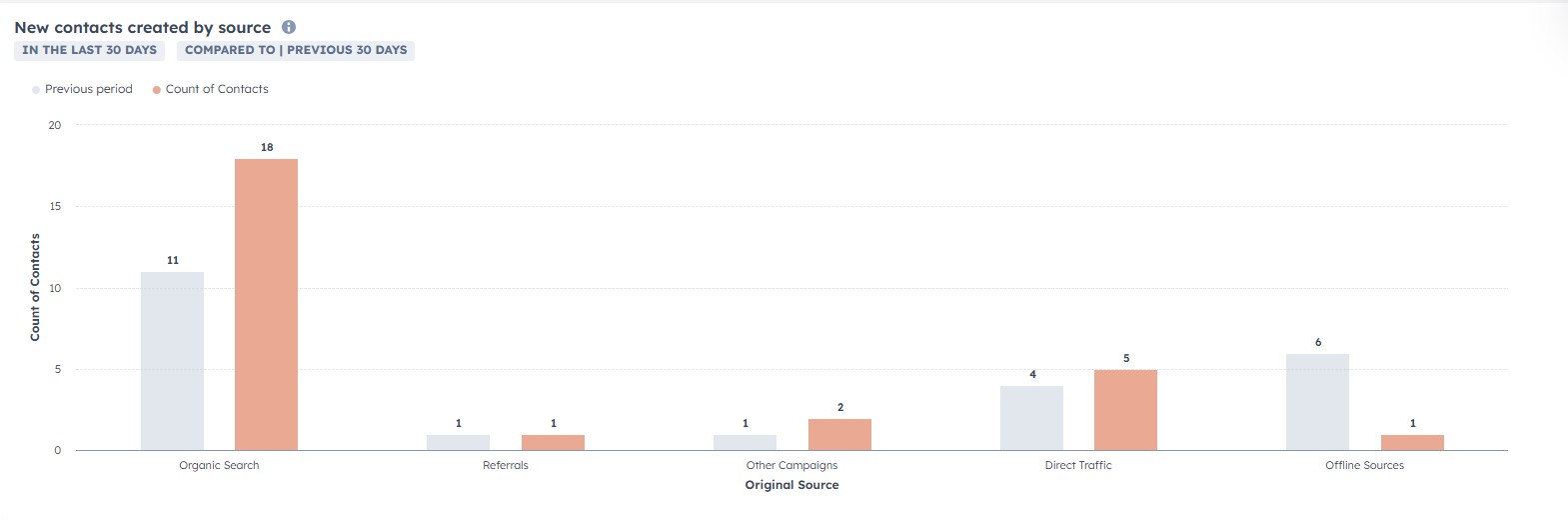
Monthly marketing dashboard summarizing new contacts created by source.
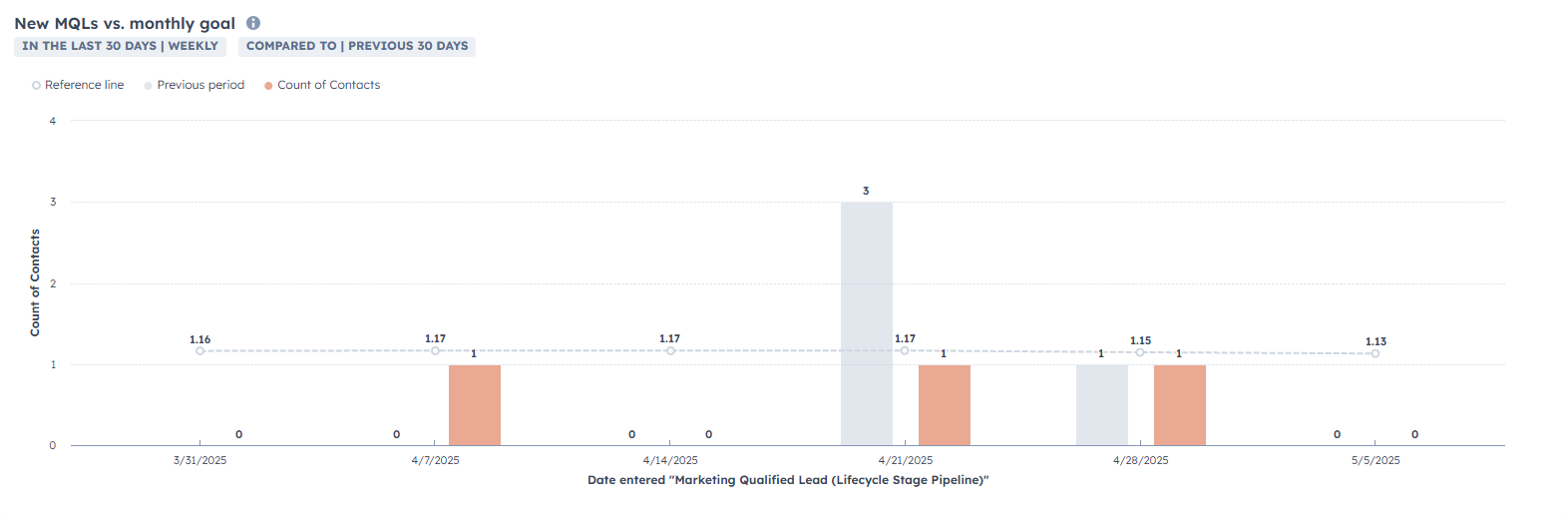
Monthly marketing dashboard showing new MQLs vs. monthly goal.
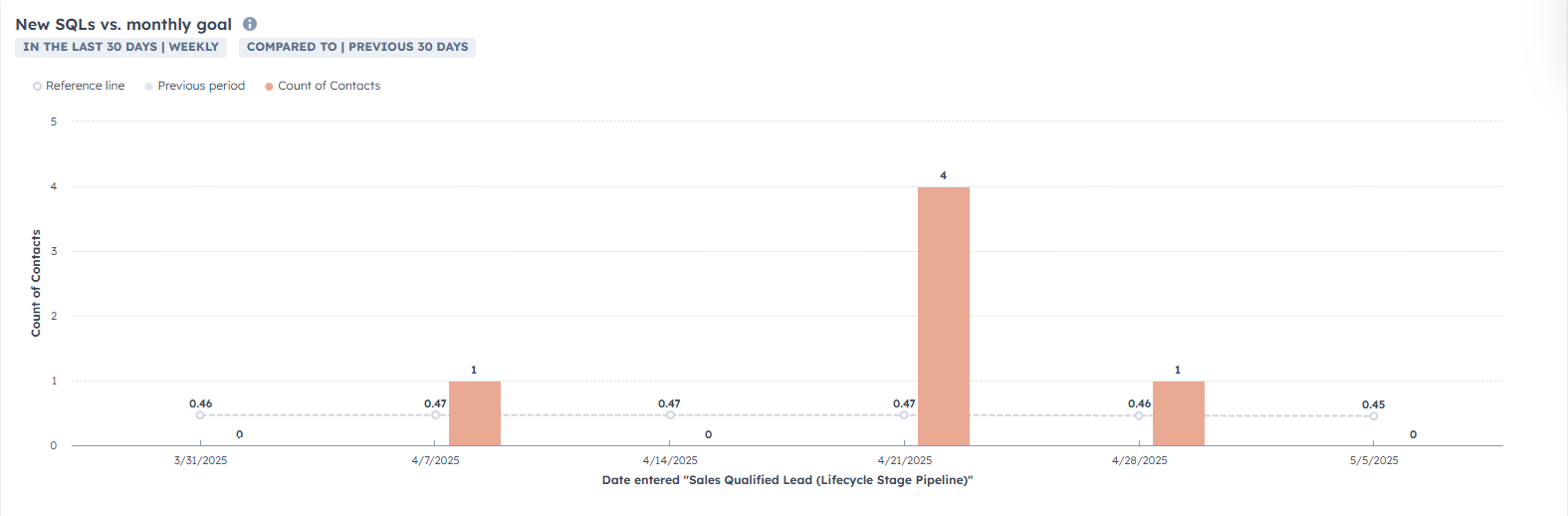
Monthly marketing dashboard showing new SQLs vs. monthly goal.
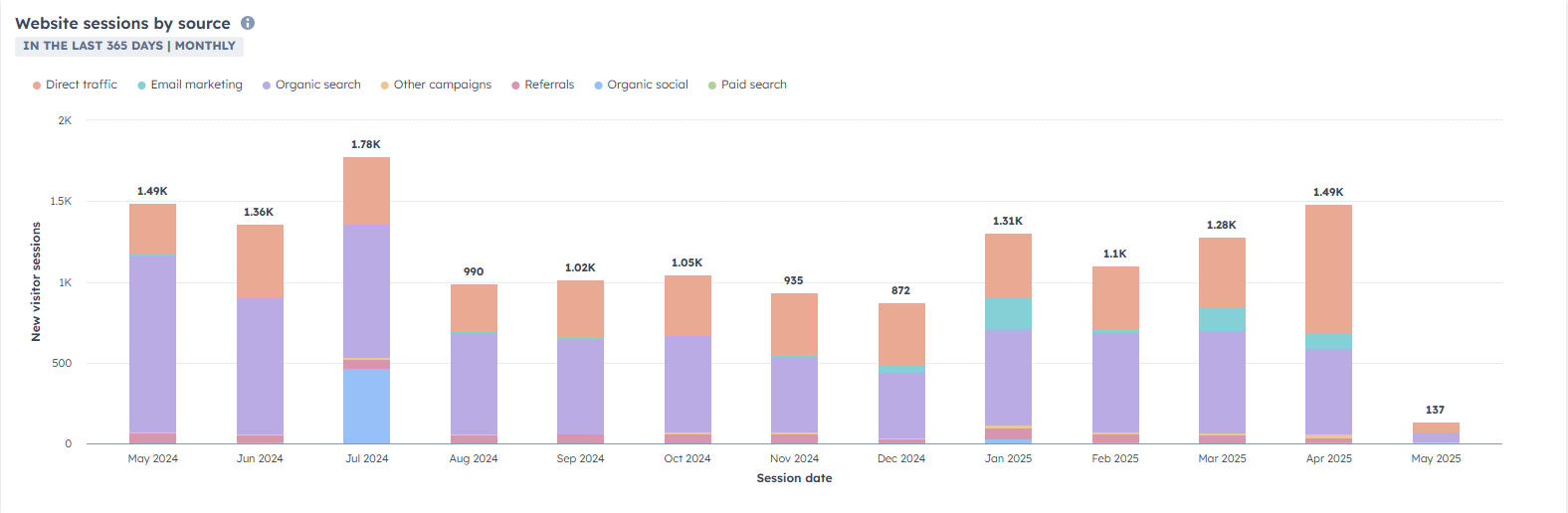
Monthly website traffic sources comparison in HubSpot dashboard.
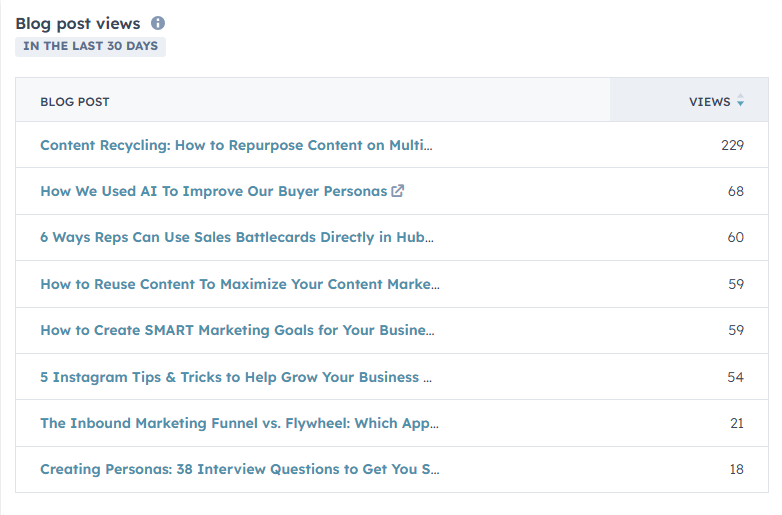
List of top-performing blog posts with view counts for the last 30 days.
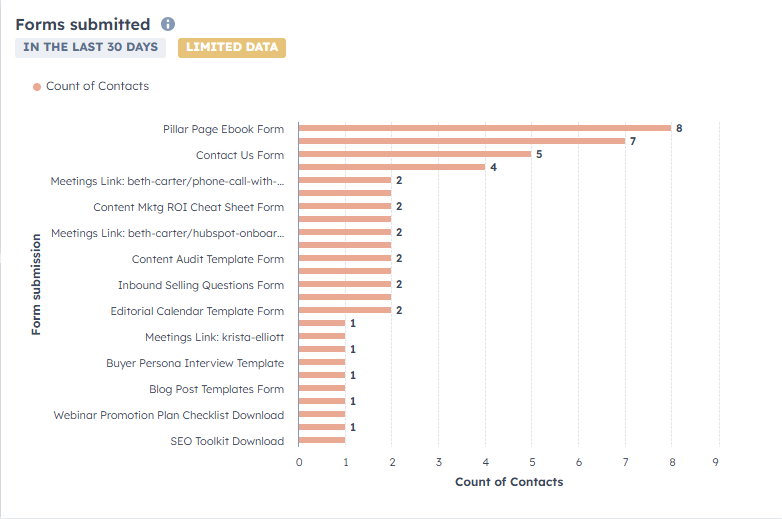
Chart showing number of form submissions from different offers over the last 30 days.
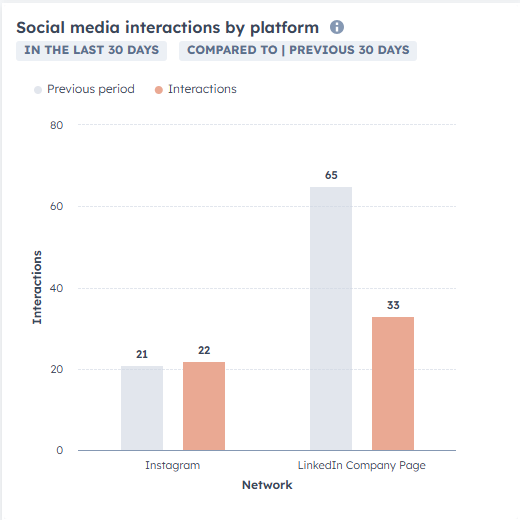
Chart showing number of interactions by social media platform over the last 30 days.
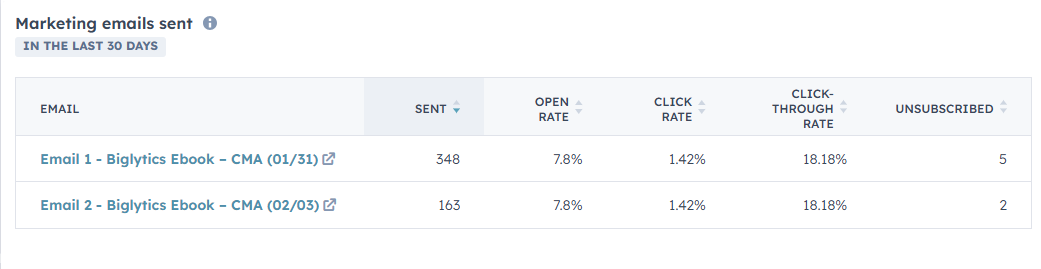
Table showing the performance rate of marketing emails sent over the last 30 days.
How to Use the Monthly HubSpot Dashboard
At the end of each month:
- Assess channel and campaign effectiveness
- Share a digestible marketing performance summary with your leadership team
- Identify optimizations for the next month's campaigns
Action Tip: If your new SQLs decline over time, consider whether your MQL definitions and lead scoring align well with your sales team’s needs.

Why Quarterly Reporting Matters
Quarterly reporting allows you to step back and identify macro trends across your digital marketing performance. By benchmarking this marketing performance over time, you’re able to refine your marketing strategy based on real data – not gut instincts. Moreover, a quarterly lens helps you avoid "tactical tunnel vision" and stay focused on strategic marketing goals.
Key Marketing Reports Included in the Quarterly Dashboard
Section 1: Lead Generation Overview
- New Contacts Created by Source
- New MQLs vs. Goal
- New SQLs vs. Goal
Section 2: Website Performance
- Website Sessions by Source
- Website Page Views (Top Pages)
- Visitor Engagement by Channel
Section 3: Blog, Landing Page, Email and Social Media Performance
- Blog Post Views Over Time
- Landing Page Conversions
- Forms Submitted
- Email Campaign Performance
- Social Media Interactions by Platform
How to Use the Quarterly HubSpot Dashboard
Each quarter, use this dashboard to:
- Present a data-driven marketing recap to leadership
- Highlight successes and opportunities
- Inform planning for the next quarter
Action Tip: If overall website sessions plateau quarter-over-quarter, consider launching SEO content hubs (aka pillar pages and topic clusters) or paid media campaigns to drive new audiences.

At Clariant Creative, we know you don’t have time to build custom reports from scratch — but you still need high-quality reporting to:
These dashboards are the same kinds of tools we use every day to help our clients drive real marketing results. Now, we're making them available to you — completely free.
How to Get Your Free HubSpot Dashboard Bundle
Installing your dashboards is easy!
FAQs on HubSpot Dashboards and Marketing Reporting
Key marketing KPIs we suggest our clients monitor include website sessions by source, new contacts created, MQLs, SQLs, landing page conversions, and email engagement rates.
We recommend weekly check-ins for activity monitoring, monthly reviews for campaign performance, and quarterly summaries for strategic planning.
An MQL (Marketing Qualified Lead) shows early-stage interest, while an SQL (Sales Qualified Lead) is ready for direct engagement by the sales team. Tracking both helps align marketing and sales efforts.
Yes, you'll need admin access to your HubSpot account to install the dashboards.
Absolutely! You can tailor the reports to your specific needs once they're in your portal. Want help with this? Let’s talk!
These dashboards are designed for HubSpot Marketing Hub Pro and Enterprise users. Some reports may be limited for Free or Starter users.
No. The installation process is fully self-service and secure.
Don't waste another minute wrestling with spreadsheets and scattered data. Install the Clariant Creative HubSpot Dashboard Bundle today and start making faster, smarter marketing decisions. Need a hand customizing these dashboards to fit your specific marketing and sales goals? Let’s talk!







