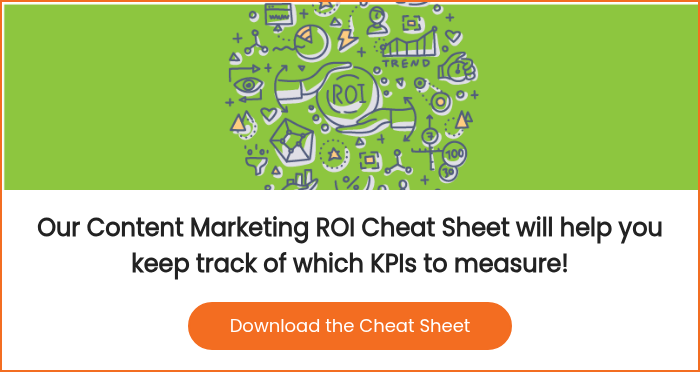Your Guide to Pillar Pages and Topic Clusters
Stay ahead of the pack with a smarter SEO strategy

You do the keyword research. You write quality content regularly. Your blog posts are less than 1,000 words and your titles are catchy. Heck, even your metadata and title tags are pristine.
And yet ... your organic website traffic is flat.
Something is not working.
You’re not alone. It happens to all companies – even the big guys, like HubSpot, Unbounce, and Wordstream.
The problem is that Google has fundamentally changed the SEO game.
Having great content and choosing the right keywords are both still important. But with so much content available online, Google now wants to know that you are an authority on your topic. And the best way to demonstrate this authority is to structure your content into pillar pages and topic clusters.
What, you ask, are pillar pages and topic clusters?
A pillar page is a website page that provides a comprehensive overview on a topic. A topic cluster is a collection of interlinked articles and website pages centered around one umbrella topic.
The pillar page links to topic cluster content, and the topic cluster content links to the pillar page. The result is an interconnected content experience that delivers tremendous value to the reader and firmly establishes to Google that you are an authority on the topic.
In this guide, we will show you everything you need to know about creating your own pillar pages and topic clusters. (In fact, what you are reading right now is actually a pillar page!)
Prefer to save this guide and read it later?

Table of Contents:

Why Thin Content and Keyword-Based SEO Don’t Work Anymore
Prior to 2015, keywords were king in SEO. But today, searches have become more specific and contextual. The vast majority of searchers today type in long search phrases: According to Ahrefs, 64% of search queries contain four or more words. Google rationalizes that if searchers are using such detailed search terms, the content served up in the search engine results pages should probably also be detailed as well.
Additionally, many searchers don't even use a keyword in their search! This is in large part due to the popularity of voice search devices such as Siri and Alexa. If you've ever asked your phone, "Siri, where should I eat dinner tonight?", congratulations – you're part of this change.
Fortunately, Google has updated its algorithm several times over the past few years, and search engines today are smart enough to know the intent behind your search is really the keyword phrase "restaurant near me".
Take these two factors together — the tendency for searchers to use more detailed queries and questions that may or may not include a keyword — and it becomes clear that thin content and keyword-focused SEO strategies aren't up to the task of meeting the needs of searchers today.
The Benefits of Organizing Content by Topic Clusters and Pillar Pages
Imagine going to the grocery store. Would you rather shop here…

Or here?
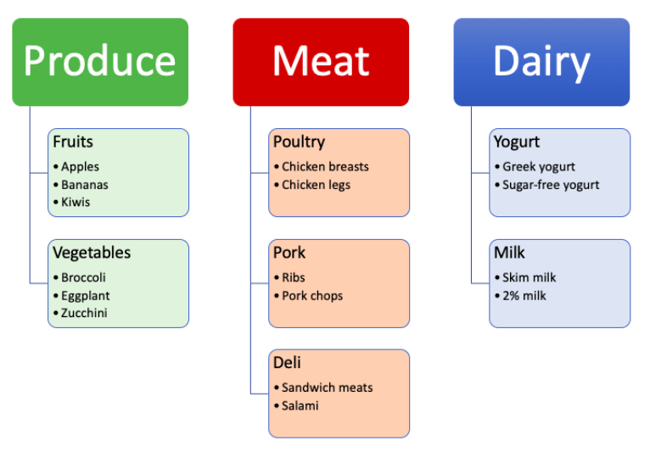
No contest, right? Google agrees. That’s why search engines reward content that is organized by topic, not keywords.
A topic is a broad umbrella concept, while a keyword represents a component of that concept. It's very similar to the way a grocery store groups relevant food items into aisles. In our example above, "produce", "meat", and "dairy" are the topics. Within each topic are a handful of subtopics (for example, "fruit" and "vegetables" are subtopics within the main topic of "produce."). Within the subtopics, "apples" and "bananas" are the keywords.
Similarly, a well-designed website uses topics to categorize keywords.
Here’s an example of topics and keywords from HubSpot, a marketing software company. Without topics to provide categories, their keyword strategy is a jumbled mess:
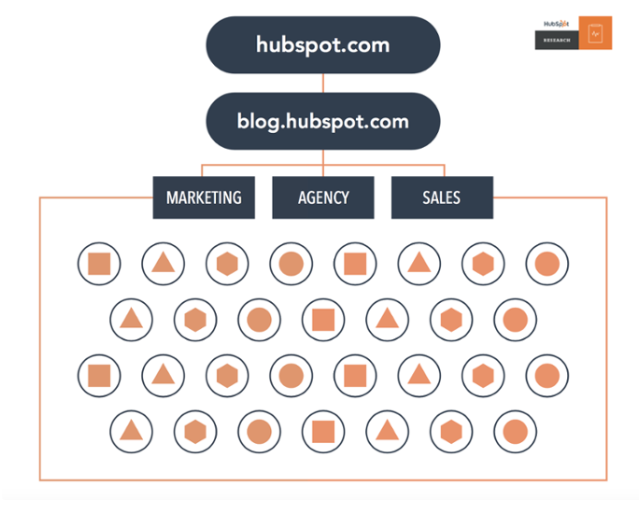 Source: https://blog.hubspot.com/marketing/what-is-a-pillar-page
Source: https://blog.hubspot.com/marketing/what-is-a-pillar-page
But once we introduce topics into the mix, the keywords become neat and organized, and the entire SEO strategy makes much more sense:
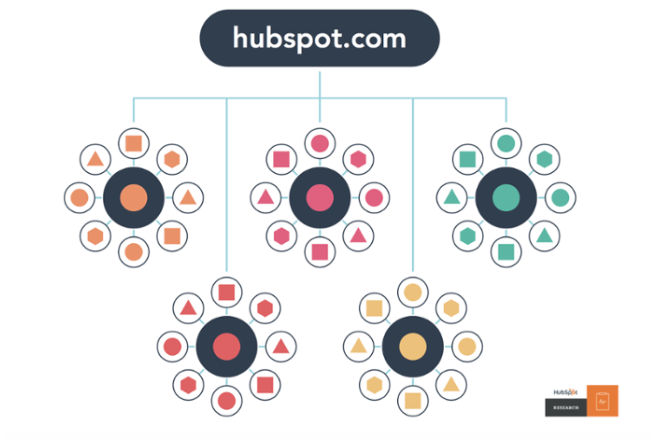
Source: https://blog.hubspot.com/marketing/what-is-a-pillar-page
Organizing your content with a topic-first approach means organizing your content into topic clusters, which consist of pillar pages and clusters of topic-related content interconnected by hyperlinks.
This topic-first approach has big benefits:
- Improve SEO rankings: When one page in your topic cluster performs well, this also elevates the rankings for other pages in your topic cluster that link to that page. Notably, when HubSpot first began experimenting with this strategy, they saw a high correlation between search engine rankings and grouped internal links between pillar pages and topic clusters.
- Create a better user experience: Pillar pages and topic clusters enable visitors to find everything they want to know about a topic right on your website, without having to jump between multiple websites to get the information they need.
- Build trust and credibility: By providing comprehensive information on an entire topic category, visitors will see you as a trusted source of insights and a go-to-authority.
- Help sales reps qualify leads: Pillar pages draw in visitors and convert those visitors into leads. Your sales and support teams can also use this content to educate prospects, answer their questions and qualify their leads.
What Is a Topic Cluster?
A topic cluster is a collection of interlinked articles and website pages centered around one umbrella topic.
Creating a topic cluster allows you to dive deeper into a core topic while creating an efficient site architecture in the process. Building a solid architecture on your website is important because it helps enable search engine spiders more easily find your content, which in turn improves your search engine rankings across the broad topic you choose.
Unlike the grocery store from our previous example, websites don’t have physical aisles. You need a different way to distinguish one topic cluster from another. That’s where structure comes in.
A topic cluster is built around a central "pillar" page that links to more specialized articles within that topic (i.e., the cluster content).
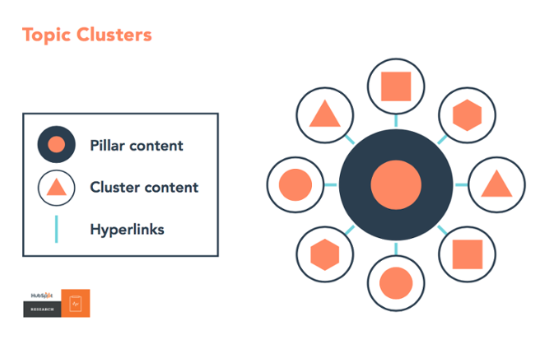 Source: https://blog.hubspot.com/marketing/what-is-a-pillar-page
Source: https://blog.hubspot.com/marketing/what-is-a-pillar-page
Google uses the links between the pillar page and the cluster content to group these separate articles into one topic.
This specific structure – having one central pillar page linking to multiple specialized articles – tells search engines that your website covers this topic broadly and in-depth. Algorithms like Google's RankBrain will see your website as an authority on the topic at hand and rank it accordingly.
What Is a Pillar Page?
A pillar page is a website page that provides a comprehensive overview on a topic. A pillar page (also called pillar content or content pillars) should cover every aspect of a topic generally, but link to separate articles on your website for more detail.
Pillar pages should be both broad and comprehensive. They should touch on almost every question a user might have around a subject, but not answer them too in-depth. Think of pillar pages as a "everything-you-need-to-know" or an "A-to-Z" guide to a topic that ranges from 5,000 to 10,000 words.
How Are Topic Clusters and Pillar Pages Structured?
A gym chain that wants to gain authority around the topic "workout routines" might have a topic cluster that looks like this:
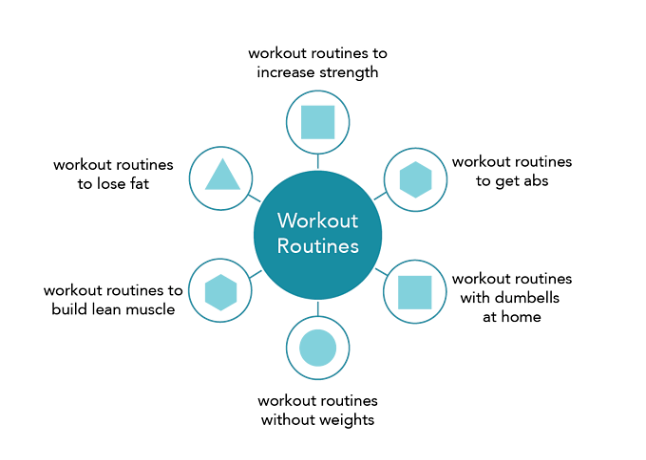
In this example, the gym has one primary pillar page that provides in-depth content on the broad topic "workout routines." The pillar page links to a cluster of blog posts that each focus on a specific keyword (e.g., "workout routines without weights"). Each of those cluster posts also links back to the main pillar page, using the same anchor text in the link: "workout routines". These internal links will help Google associate the pillar page with that specific keyword phrase.
With this approach, visitors will be able to find this content using many different long-tail keyword combinations involving "workout routines". They'll also be able to easily access both a broad overview of "workout routines" as well as details on specific aspects of "workout routines". And search engines will now see the website as an authority on anything related to "workout routines". Win win!
How Do I Organize My Website by Topic Clusters and Pillar Pages?
Topic clusters and pillar pages are just as much about content organization as content creation. To adopt a topic-driven approach to content, you’ll need to take the following steps:
- Identify and map out your topic clusters
- Write a pillar page
- Promote and maintain your pillar page and cluster content
The process can be complex. It involves buyer persona and keyword research, content mapping, content writing, content audits, and cleaning up internal links. Luckily, our handy guide walks you through everything you need to know. And you can contact us for help at any step of the way.

The first step of a topic-driven approach is ... defining your topics! This process involves four steps:
- Research your buyer personas and identify their key problems.
- Map out your topic clusters with keyword research.
- Categorize your existing content within the topic.
- Identify cluster content opportunities.
To help illustrate this process, we’ll use a fictional accounting software company called Book Balancers as an example.
Step 1: Research Your Buyer Personas and Identify Their Key Problems
SEO is driven by people. Good SEO strategy begins with examining user behavior. Think about it: Keyword research is just understanding what terms people are searching for. Whenever Google makes an algorithm change, it's simply a reaction to new trends in user behavior.
Topic clusters are no different. To understand what topics your website’s content strategy should center around, you first need to look at your audience. And the best way to understand your audience is by using buyer personas.
What is a buyer persona?
A buyer persona is a semi-fictional representation of your ideal customer. Based on market research and interviews, buyer personas help marketers understand their audience and then map out a buyer journey. To easily plan each step of the buyer's journey, use our buyer's journey template to get started.
If you don’t already have buyer personas for your business, you can use our sample buyer persona template to start the process. Ask your best customers these buyer persona interview questions to make sure that your assumptions about your audience are actually true.
Take a closer look at your buyer personas. Ask yourself: What problems do they have? What are their pain points? Try to find five to ten core problems that a buyer relies on your company to solve. Not sure where to start? Read our strategy on how to find your customers’ pain points.
Next, ask yourself: Can these problems be consolidated into a few core issues? If so, congratulations! These core problems form the seeds of your topic clusters.
Buyer Personas in Practice: Book Balancers
Let’s take our accounting software example. Assume you're the Marketing Director at Book Balancers, and you primarily sell to freelancers and small firms or agencies. You’ve created two personas for these audiences: Freelance Fiona and Agency Andrew. Here's what you know about how Fiona and Andrew primarily use accounting software:
Buyer Persona Accounting Software Activity
| Freelance Fiona | Agency Andrew |
| Creating invoices for clients | Automating recurring invoices |
| Accepting online payments | Automating payment reminders |
| Tracking hours for project estimates and invoicing | Paying contractors |
| Processing payments from clients |
While reviewing these buyer personas, a few topics start to emerge. For Freelance Fiona, you might explore building a topic cluster around invoicing. For Agency Andrew, automation and payment processing are a good place to start grouping.
Step 2: Map Out Topic Clusters with Keyword Research
Now that you have your list of core buyer problems, it’s time to turn them into a topic cluster. Later on, this will also help you write a pillar page.
Here’s an example of a topic cluster on "freelance invoicing" for our Book Balancers example.
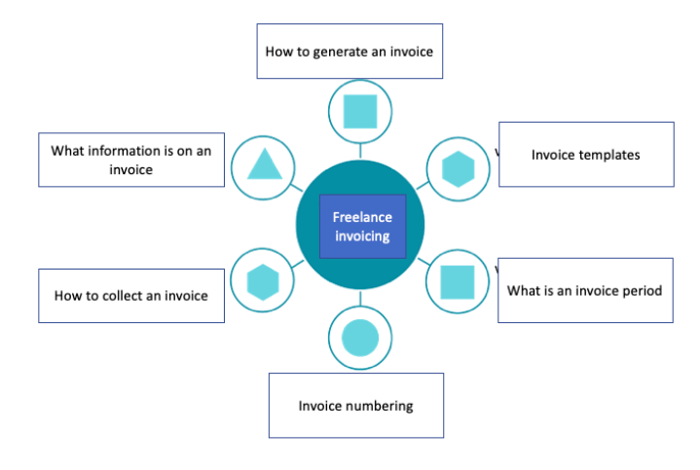
To build a map like this, you’ll need to do keyword research.
How do I conduct keyword research?
If you haven’t done keyword research before (or if you could use a refresher!), here is a quick overview to conducting keyword research and some tips on how to research keywords in 30 minutes or less.When you’re researching keywords, follow the Goldilocks principle:
- If the search volume is too high, the topic phrase is too broad to rank for. Consider getting more specific.
- On the other hand, if the search volume is too low, the topic phrase won’t generate enough interest to justify the effort.
Use this research to do two things: refine your topic phrase and map out your cluster content.
Refining your topic phrase
A topic phrase is the umbrella term that describes your topic. In this example, the topic phrase is "freelance invoicing" from our list of buyer persona problems.
Why is the topic phrase important?
- It tells the search engine what the topic is.
- It's also the primary term you use to link internally to your pillar page.
Use keyword research to make sure your topic phrase matches what your customers are actually searching for. For example, if your buyers search with the word "freelance" but internally your company uses the phrase "self-employed," guess which term you should use in your content? Of course you should use "freelance".
To avoid potential snafus like this, let your keyword research validate your choice and enable you to make sure there aren’t better alternatives to the phrase you're thinking of using.
Mapping your topic cluster
Once you’ve settled on a topic phrase, it’s time to map out your cluster content. Identify all the areas of your topic that a potential buyer might want to know. Strive for at least eight to 22 specific keyword phrases that are each meaty enough to support a blog post.
A good place to start is to brainstorm all the potential phrases or keywords that you know are related to your topic. Just ask yourself: What information would be useful in an A-to-Z guide in this topic?
Don’t limit yourself! And don’t worry if your list includes topics you’ve already written about. Your goal here is to build a good list. As we mentioned earlier, this exercise will come in handy when writing your pillar page.
Once you have your list, use keyword research to identify any areas that you might have missed:
- Type your topic phrase into AnswerThePublic to see what questions get searched for.
- Search your topic phrase in a tool like Ubersuggest to find related keywords.
- Use a tool like SEMRush to see what words your competitors are ranking for.
To ensure you're painting the fullest picture possible, you should have a good mix of short- and long-tail keywords.
After you’ve added all the keywords you can think of, further refine and validate your list with a tool like Google’s Keyword Planner.
Step 3: Categorize Your Existing Content
Let’s be honest: Auditing the content on your website isn't exactly fun times, particularly if your company has been blogging for a number of years. But before you can start writing new content, you need to know what content you already have and what content you’re missing. And that requires a content audit.
In the context of pillar pages and topic clusters, here's how to approach the audit:
- Classify existing content into topics.
- Identify links that compete against each other on the search engine results page (SERP).
- Pinpoint any duplicate content and any content holes within your topic.
To help you keep track of existing content and any eventual links within a topic cluster, we recommend using a shared Excel or Google spreadsheet like this one:
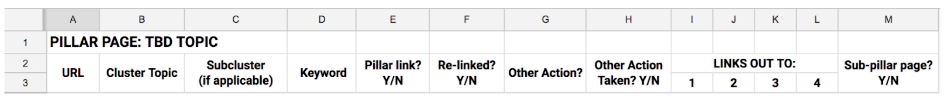
For each content piece, list the following items:
- Page URL
- Cluster topic
- Subcluster (if applicable)
- Keyword to rank for
- Is it linked to the pillar page yet? (Y/N)
- Is it relinked (if applicable)? (Y/N)
- Are any other actions needed?
- Has the other action been taken yet? (Y/N)
- Links out to pages 1, 2, 3, and/or 4
- Is it also a sub pillar page (if applicable)? (Y/N)
As you go through your existing content, ask yourself the following questions:
- How much monthly traffic does this page get?
- Is this content still timely or relevant to today, or is it tied to a specific moment in time (such as "Lessons Learned from the 2012 Conference")?
- Do I have other content that addresses this question better? Does other content on this topic rank more highly on my website?
Identifying and removing content that is no longer valuable to your website can be a positive SEO move, particularly if poor-quality content is competing against stronger content for the same keywords on a SERP.
As you revisit older articles, make a mental note of any particularly strong paragraphs, definitions, metaphors, or examples. You may want to re-use these good bits when you write your pillar page on the topic.
While it can be tedious to go through all your existing content, the process is invaluable for developing a comprehensive topic cluster plan. Additionally, after your pillar page and topic clusters have been built but before you submit your website to be re-crawled by Google, use this audit to clean up your internal links between the cluster content and the pillar page.
Step 4: Identify Cluster Content Opportunities
Once you have completed your content audit, compare your spreadsheet to the topic map from Step 2. You might find a bit of an imbalance. It's possible you've covered one niche of your topic very in-depth, and yet completely missed another longer keyword phrase. Notice these gaps. You can use turn them into new cluster content later as part of your ongoing maintenance on your pillar page.
Now that you have a map of your topic cluster strategy, it’s time to write the most important piece: your pillar page. Remember that a pillar page is a web page that acts as a total and comprehensive overview to your topic. Think of it as a jumping-off point to more specialized articles – an "A-to-Z" guide to your topic that provides links to additional resources.
In this chapter, we’ll cover how to plan, outline, write, and design your pillar page.
Plan Your Pillar Page
These are some of the most common questions we receive around pillar page planning:
How long should a pillar page be?
While traditional blog posts can be anywhere from 500 to 2,000+ words depending on your goals, pillar pages typically clock in around 5,000 to 10,000 words.
How much time does it take to write a pillar page?
A pillar page is more than just an extra-long blog post. You will need to budget time for topic identification, keyword research, content auditing, internal link clean-up, and web design in addition to the actual writing and planning part. Gulp.
Let’s say it takes your content writer two to four hours to write 2,000 words. In our experience, a time estimate for a pillar page might look something like this.
- Topic identification with buyer personas: 1 - 3 hours
- Keyword research: 2 - 3 hours
- Content auditing: 1 hour per 5 related articles
- Outlining and planning: 2 - 4 hours
- Writing: 6 - 12 hours
- Editing and revision: 1 hour per 1,000 words
- Internal link clean-up: 1 hour per 3 related articles
Based on this estimate, you'll need to allocate at least 20 to 25 hours for a 5,000 word pillar page. If you don’t have that kind of time, contact us for help at any stage of the process.
Is my topic broad enough for a pillar page?
Because a pillar page is such an investment, you don’t want to enter into it lightly.
When considering whether a certain topic is right for a pillar page, ask yourself a few questions:
- Is the topic a broad enough umbrella to support eight to 22 more niche blog posts? Could this page touch on every question the reader who searched on this topic might have?
- Does this topic address a key customer problem?
- Is there "just right" search volume for this topic?
You should only make a pillar page if the answer to each of these questions is "yes."
When making your decision, walk yourself through this decision tree.
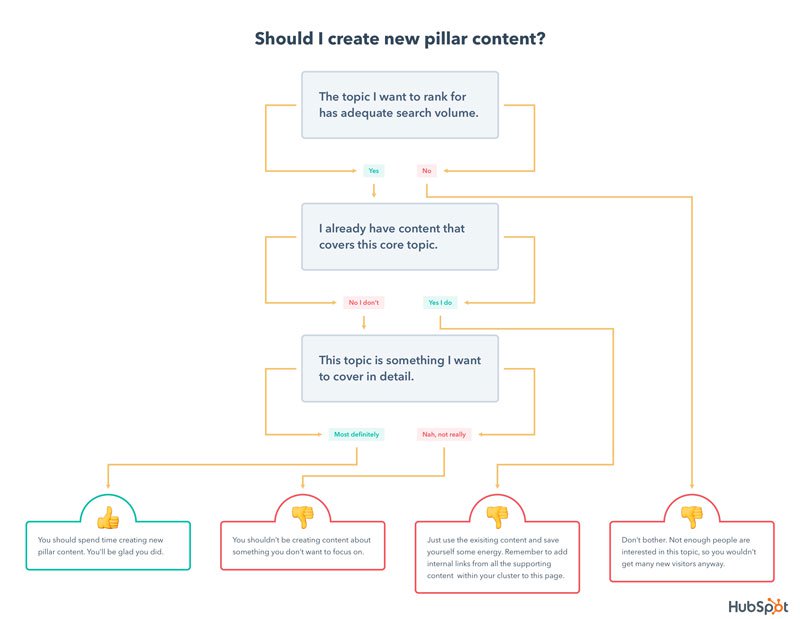 Source: https://blog.hubspot.com/marketing/content-marketing-strategy
Source: https://blog.hubspot.com/marketing/content-marketing-strategy
After you’ve walked yourself through this process, you’re ready to pull the trigger!
Outline Your Pillar Page
Remember your topic map from Chapter 2? The one that looked something like this?
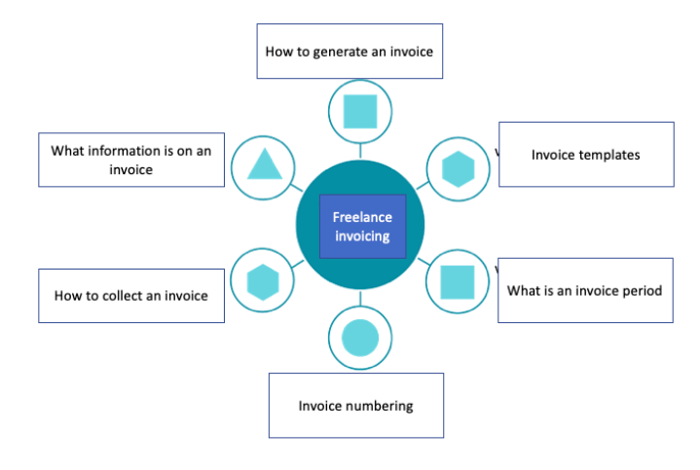
You can use this map to outline your pillar page. There are three benefits to using a keyword-driven topic cluster map to guide your pillar page outline:
- Long-tail keywords: It becomes easier to visualize how long-tail keywords connect with your pillar page.
- Cluster content: It becomes easier to identify how to link between the pillar page and related cluster content.
- Thorough: You know that you are addressing all the potential questions a buyer might have about your topic.
If you didn’t make one earlier, here’s how to make a topic cluster map.
Write Your Pillar Page
After you finish your outline, keep these tips in mind as you write your pillar page:
Add chapters, headlines, and a table of contents to allow for easy skimming
At 5,000 - 10,000 words, your pillar page is going to be on the long side. Make sure your pillar page is as easy as possible to skim. Embrace chapters, section headers and even a table of contents. Remember that majority of your audience is likely to have arrived at your website through a longer search query. Your job is to make it as easy as possible for them to find exactly what they are looking for. Don’t be afraid to add navigation tools to your page’s web design.
Use Q&A-style content to optimize for Google Featured Snippets
As you’re writing your pillar page, don’t be afraid to use question-and-answer style formatting. Questions are chock-full of long-tail keywords and make it easier for your reader to skim. Plus, questions and answers are a great way to optimize for Google Featured Snippets.
As you can see below, a Google Featured Snippet is a short excerpt from an article that appears on the search engine results page above the search engine results.
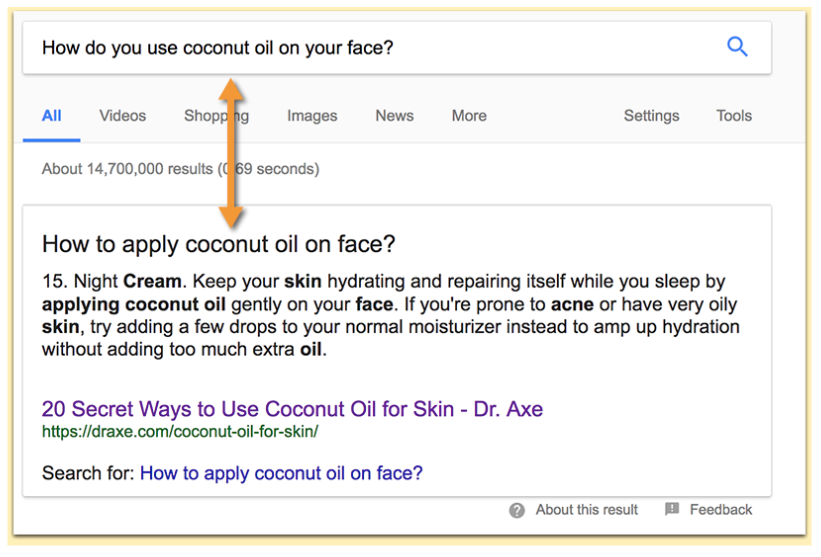
Source: https://moz.com/blog/optimize-featured-snippets
Here’s how to use Q&As in your content to optimize for Google snippets:
- In a subhead, ask a question that’s relevant to your topic.
- Immediately follow that questions with a 50-word or less paragraph or a bulleted/numbered list.
- Elaborate further in the article.
However, as with all SEO tips, focus first on doing what makes sense for your reader. Don’t use this format if it doesn’t work with the context of your article. If you are looking for examples, see if you can spot the places in this article where we have used this format to optimize for Google snippets!
Enlist a proofreader
Pillar pages act as the center of your topic cluster. They are important pieces of content! To make sure your pillar page is comprehensive and clear, enlist an objective and skilled proofreader to provide feedback before you hit "publish."
Design Your Pillar Page
 When you design your pillar page, follow these best practices:
When you design your pillar page, follow these best practices:
- Build the pillar page as a separate, new web page.
- Include the topic phrase in title, page URL and H1 tag.
- Add navigation tools to help the reader easily jump to relevant content.
- Embrace visual elements to break up big chunks of content.
- Generate leads with the option to download the pillar page as a PDF.
The navigational tools and design elements are important. Put yourself in your reader’s shoes and think about how they'll engage with the content.
To improve navigation, consider adding elements such as:
- A hyperlinked Table of Contents at the beginning of the article (or a floating table of contents on the side)
- A "Back to the top" or "Back to the beginning" navigation option or arrow at the end of each section or chapter
- Hyperlinks throughout your article that link relevant sections within your pillar page
- Arrow buttons that help visitors quickly jump sections
- A progress bar that indicates how much of the article that the reader has currently read
Likewise, no one wants to read a 5,000+ text-only article. To improve readability, consider adding:
- Visual cues or section dividers at the start of each new chapter or section
- Tables or graphs to visualize information
- "Call out" boxes for key quotes
- Interactive scrolling elements
Additionally, a surprising amount of people will prefer to download your pillar page as a PDF so they can read the content when it's convenient for them. Therefore, always create a CTA to "download the PDF" version of the pillar page. Make sure to build a landing page with a form that requires an email address to collect lead nurturing information. This becomes a great conversion opportunity!
Your pillar page is written. Your topic clusters are mapped and built. It’s time to start promoting!
The primary goal of any promotion should be to drive traffic to your pillar page. While you may have valuable cluster content, you want to establish your pillar page as the authoritative source on a specific topic.
Before pulling the trigger on any pillar page promotions, you'll need to clean up your internal links and submit your website to Google for re-crawling. Without this step, search engines will not necessarily register your extensive changes – despite all that hard work!
Build Internal Links Between Pillar Pages and Cluster Content
Remember the content audit you did back in Chapter 2? You'll use this to set up your internal links. Key here is to make sure that any links from the cluster content to the pillar page use the exact wording of the topic you want to rank for. All links to the pillar page must use your topic phrase.
For example, our topic map example in Chapter 2 centered around the topic phrase “freelance invoicing.” Each of the topic cluster posts will need to link back to the pillar page with the anchor text “freelance invoicing" in the hyperlink.
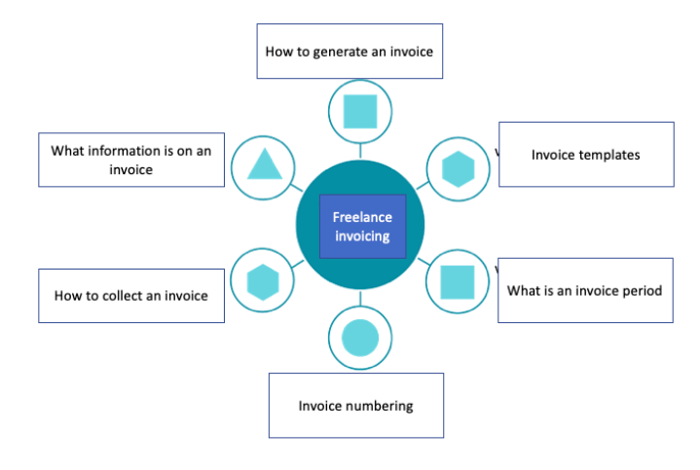
Having clean internal links helps search engines understand how to categorize your website content into your chosen topics. This is particularly helpful as you build out multiple topics, and it will help you establish thought leadership in each of these topic categories.
Cleaning up internal links can be a little tedious and time consuming. That’s why we created this checklist to help make the process less painless:
Internal Linking Checklist for Pillar Pages and Topic Clusters
- Each cluster content piece includes at least one link to the pillar page.
- Every link to the pillar page includes the topic phrase as anchor text.
- All pillar pages link to relevant topic cluster content using relevant keywords as anchor text.
- There are no links to outdated content.
- There are no links to content that has since been deleted.
Once you have published your pillar page and cleaned up your internal links, submit your website to Google for recrawling. This step will help make sure Google registers the most up-to-date version of your website for its search results.
Use SEO to Promote Your Pillar Page
After you’ve submitted your website for re-crawling, there are a few more SEO-specific tricks you can use to promote your pillar page and content authority on a specific topic:
- Use your website as real-estate: Add call-to-action buttons or banners throughout your website to drive traffic to your pillar page.
- Take advantage of popular content: If you already have popular content related to your topic, prominently feature a link or call-to-action button driving to the pillar page.
- Highlight your pillar page on a “suggested content” feature: If your website has a suggested content feature, make sure each article in your topic cluster suggests your pillar page.
- Use paid search ads: After your extensive keyword research on your topic, you are in a perfect position to create paid search ads for your pillar page. This tactic can be especially effective in the short-term as you begin to establish authority for your pillar page.
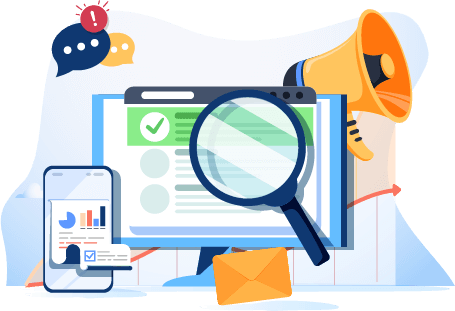
Use Social Media to Promote Your Pillar Page
Your social media strategy is crucial to promoting and maintaining thought leadership.
To maintain your authority on a specific topic across social channels, consider organizing your content calendars by topic. This will align your website and social strategies and enable you to present a unified image as a thought leader around specific topics.
Here are some social media strategy ideas for promoting your pillar page in the short term:
- Emphasize your pillar page over cluster content: Instead of promoting more niche topics, link to your pillar page during your designated promotion period.
- Answer community questions in forums: Since pillar pages are comprehensive guides to niche topics, they can be especially helpful in research forums. Find the places online where people are asking about your topic. Quora and LinkedIn groups can be a great place to chime in with a link to your pillar page – so long as the content is relevant and helpful.
- Host topic-wide chats: Since you’ve just spent an enormous amount of time and effort researching a broad topic, it’s the perfect time to host a social discussion about it. Consider hosting a podcast episode, Twitter chat, or Facebook Live to discuss your most recent topic (while linking to your pillar page of course!). Consider adding an outside influencer as a guest star or co-host to amplify the reach of your chat.
- Paid ads: Consider using paid social media ads to supplement the reach of your pillar page for short-term campaigns.
Use Content to Promote Your Pillar Page
Yep, you can use content to promote your pillar page too! Maintain your pillar page’s relevance by linking to it whenever you write about the topic.
After your content audit, you should have a list of potential cluster content ideas. These can make great blog posts for the future. Be sure to link back to your pillar page whenever you write anything new about your topic. Also, as you write more about your topic, update your pillar page to ensure that its content remains fresh.
We recommend revisiting your pillar page once a quarter to see if you need to add any new links to relevant cluster content or offers.
For short-term promotions, you can guest post about your topic (and link back to the pillar page) on other websites whenever appropriate.

After such a significant undertaking, it’s important to measure the success of your efforts. But what does success look like? Your metrics might include:
- Total page visits
- Page visits by source
- Time on page
- Bounce rate
- Conversions
As you add more content to your pillar page or add new cluster content, compare the results against your goals and benchmarks.
However, like most SEO strategies, organizing your content by topic and pillar pages takes time to show results. It may take a few months for your organic traffic to regain momentum. This is why it can be helpful to promote the pillar page to your database and via paid ads to bring in traffic in the short-term.
In addition to measuring your pillar pages individually, also take time to analyze your topics as a whole. Look for answers to questions such as:
- Which topics perform better at driving traffic to your web properties?
- Which topics earn you the most leads?
- Which topics drive the most revenue to the business?
- Which topics earn the most backlinks/coverage?
This can help you elevate your topic-driven approach to a higher level of results. It can also help you decide how to invest future marketing efforts, whether that's what to write about for next week’s blog post or how best to allocate your overall marketing budget.

Shifting your SEO strategy from a keyword-driven approach to a topic-driven strategy is no easy task. But pillar pages and topic clusters can have real business benefits:
- Drive traffic and increase search engine visibility.
- Create better content by providing a better user experience.
- Focus your messaging around key, customer-centric issues.
Whether it’s performing a content audit, researching topics, or writing a pillar page, we’re here to help. Contact us today to schedule a conversation!