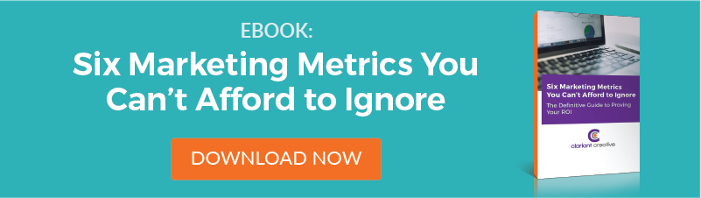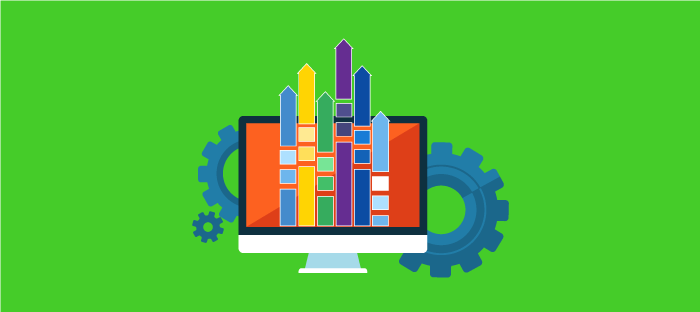Conversion Rate Optimization: Testing Tips for Low-Traffic Websites
Marketing ROI Inbound Websites

We’re fresh off #INBOUND16 – HubSpot’s annual four-day inbound marketing lovefest in Boston. While there, we listened in on not one, not two, but three different breakout sessions on conversion rate optimization. (Call us crazy, we know!)
For big, enterprise-level websites, CRO typically involves lots of formal testing. But that may not be feasible for lower-traffic websites. If this describes your site, read on – we’ve got you covered with some great advice.
What Is Conversion Rate Optimization?
CRO is the process of tweaking elements of a website page to make sure that as many people as possible take a specific action (i.e., your “conversion goal”).
Your conversion goal might include:
- Submitting a form
- Clicking on a call to action (CTA)
- Clicking on a search engine results page (SERP)
- Clicking to another page
- Or really any other goal you might have for a page
CRO involves figuring out how to get more people to complete a specific conversion goal.
And guess what? CRO best practices are usually also SEO best practices. The improvements you might make to optimize your website for conversions typically create a cleaner, more efficient user experience – which can also help your site rank better in the search engines.
Clearly, conversion rate optimization is good for business. But owners of smaller, lower-traffic websites often struggle with CRO.
In this blog post, we’ll talk first about how CRO works in general. Then we’ll get into why CRO is so tough for low-traffic websites. In part 2, we’ll wrap up with advice on how owners of small B2B websites can incorporate CRO techniques into their digital strategy anyway.
So let’s dive in.
How Does CRO Work?
The typical CRO process might unfold like this:
| Step | Example |
| 1. Determine the conversion goal you’d like to achieve. | Visitors to this landing page should click on this button. |
| 2. Evaluate your existing data to determine your baseline. | Currently, 2% of all visitors to this landing page click on this button. |
| 3. Make a hypothesis that “If I change X, Y will happen because Z.” | If I move the button higher in the page, more visitors will click on it because it will be more visible. |
| 4. Make the change and collect new data over a specific period of time. | I will show the updated landing page to 50% of site visitors (randomly selected) over the next 14 days. |
| 5. Evaluate your data to determine whether your hypothesis is true. | Example: 3% of visitors who saw the updated landing page clicked on the button, so my hypothesis is true. |
Sounds easy enough, right? The problem is that you need a lot of traffic to make sure your results aren’t just a fluke.
As Peep Laja explains over at ConversionXL.com, a sample size of 100 visitors per variation isn’t enough. Ideally, you need to measure 350 to 400 conversions per variation in order to have statistical confidence in your testing data.
Yes, that’s conversions per variation – not just total number of visitors per variation, but the number of visitors actually taking the specific action you desire.
So if you’re testing a page with a 2% conversion rate, you’ll need at least 35,000 total visitors to that page within the specific testing time frame (usually just a few weeks) before you can generate reliable data.
For big sites with tons of traffic, this is no big deal. Picture Amazon running thousands of tests to determine whether more people click on the “Buy Now” button when it’s orange versus green.
If your site isn’t quite Amazon-level, generating this many data points will be tough.
So what’s a business website owner to do? Well, traditional testing methods might not be right for you. But you can still implement CRO best practices.
Here’s a breakdown of our favorite advice for all of us non-enterprise-level marketers.
How to Get Started with Conversion Rate Optimization If You’re Not Amazon
The first step in CRO is to understand what’s really happening for visitors to your website.
- Drivers: What brings visitors to your site?
- Barriers: Why do visitors abandon your site?
- Hooks: What persuades visitors to act on your site?
Answering those questions will give you a good macro view of your site, which will give you the context you need to drill down and analyze specific pages. A good place to start is to analyze under-performing pages: pages with lots of traffic but poor conversions.
For this exercise, simply substitute the word “web page” for “site” in those questions above.
How do visitors find a specific web page? Why do they leave that page? Why do they click where you want them to on that page?
The trick, of course, is to find honest feedback. You bring a lot of personal bias to your own website, which means you’re probably not the best judge of an actual user experience.
One alternative is to try a tool like usertesting.com, which will recruit live testers who will visit your site and provide feedback on the experience. These unbiased users can give you a fresh perspective on what’s working and what’s not on your site. These tools can get expensive, however.
You can also use heat mapping software, such as hotjar.com or sumome.com. Often at a better price point, these services let you measure where users actually click and how far down on a page users will actually scroll.
And finally, the User Flow tool within Google Analytics does a great job of mapping out the user experience on your site.
Across all of these tools, look for patterns that illustrate if your funnel is working:
- Where are people clicking?
- Where are they dropping off?
Pay close attention to the places where people leave your funnel. Focus on your most important pages, and on those pages, start with the biggest holes.
Related Content: Why a Website Shaped Like a Funnel Can Boost Conversions
Just remember to focus your priorities where you'll have the biggest impact. Because you're not one of the big guys, there's no point in trying to test minute details like swapping out button colors, since you'll never have the traffic volume you need to have any confidence in your metrics.
Instead, look for big changes you can make to your site that will lead to big changes in performance.
To learn about the most common mistakes that kill conversions on B2B websites, stay tuned for the second installment of this blog post series: Conversion Rate Optimization Part 2: Top B2B Website Conversion Killers!