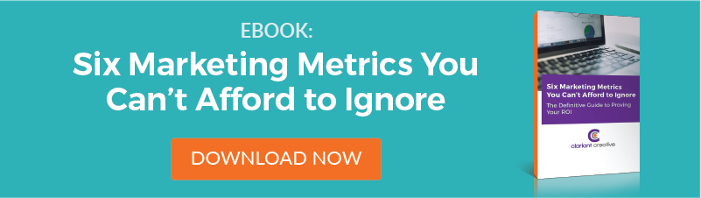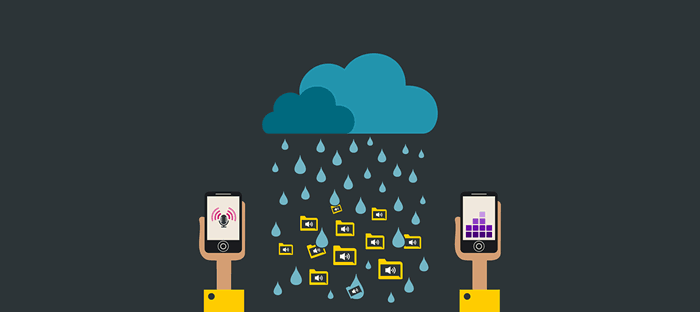A 5-Step Guide to Conducting a Full Content Audit for Your Website
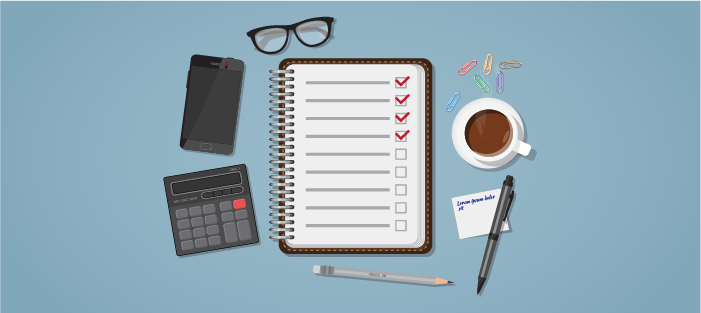
If you’re like many companies, content marketing is a critical part of your inbound marketing strategy. But before you move forward and start building out your strategy, it’s important you take a step back and complete an important (but often overlooked) step: The content audit.
A content audit involves taking an in-depth look at the existing content on your website to see how it’s performing and to ensure the content is relevant, effective and engaging.
It’s often tempting to skip this step when developing your content or inbound marketing strategy. After all, what’s the point of looking at all the content on your website? What can a content audit tell you that you don’t already know? As it turns out: a lot.
Analyzing all the content on your website helps you:
- Learn what’s working and what your audience is responding to
- Learn what’s not working so you can do less of it in the future
- Determine which content can be repurposed
- Find holes in the types of content you create and topics you cover
- Avoid duplicate content on your website
- Improve the quality of your content
- Leverage the strongest content on your website
- Understand what keywords you’re ranking for
You could spend a few hours looking through your site, skimming the content and forming opinions based on what stood out to you. But a loosely structured content audit won’t give you the whole picture. To really understand the quality of your content, you need to assess each page with a set of standard metrics.
Here are the five basic steps for conducting a content audit:
Step #1: Inventory your existing content
To start your content audit, take an inventory of all the existing content on your website. If you have a small website, you can do this manually, but for most sites, you’ll want to use a tool like Screaming Frog to help you pull the full list of URLs from your site.
It’s important to note that crawlers like Screaming Frog sometimes miss indexable content (depending on how large your site is). In addition to Screaming Frog, use a tool like Google Analytics, Google Webmaster Tools or XML Sitemaps to help you collect all the URLs from your website.
Most crawlers also give you a list of on-page data such as H1 and H2 headings, title length, meta description and word count. You’ll want this information as you get started on the next step.
Important note
The results you get from crawlers are extremely detailed, which means you may have more information than you know what to do with.
For example, Screaming Frog will likely return results for the images and files you’ve uploaded to your content management system (like HubSpot or WordPress). You may want to filter out this information and only include site pages and blogs.
Additionally, feel free to hide any columns – like title pixels and meta description pixels – that aren’t valuable or relevant to your audit.
Step #2: Organize and tag your content
Once you have a list of all the URLs from your website, you’ll need to describe your existing content based on the following criteria:
- Topic
What is the content about? Is it a website page about your product or service, or is it an educational blog post?
Come up with a list of broad categories that summarize the topics you’ve covered in your content, and assign each piece to a category or two. This will help you draw conclusions about what topics your audience is most interested in. - Length
What’s the word count of each piece? And does the word count affect how it’s viewed and shared by your audience? Do your personas prefer longer, more comprehensive pieces of content, or do they prefer shorter pieces they can quickly digest?
- Buyer’s journey
What stage of the buyer’s journey does each piece of content fall into – awareness, consideration or decision?
- Buyer persona
Which buyer persona(s) is your content targeting?
If you haven’t already defined buyer personas for your business, you can learn more about how to create them here.
- Tone
What’s the tone of each piece of content? Conversational? Professional? Persuasive? Come up with a few adjectives that describe the tone of your content pieces.
- Relevance
How relevant is the content to what your business does?
Does the page talk about your audience’s pain points? Or is it something that’s only loosely relevant to your business? Create a scale, and determine where each piece of content falls on that scale.
- Datedness
Some content is evergreen and lasts forever, while other content is tied to current events. Decide which category your content falls into (you may want to create another scale for this).
- SEO
Is the piece properly optimized for SEO? Does it have a designated keyword, meta description, title tag, headings throughout and image alt text? Write down each of these pieces, and make a note if something is missing.
Related Content: SEO Basics: A Beginner’s Guide to Optimizing Content for Search Engines
- Visual content
Does the post feature any additional content like embedded videos, lots of imagery or an infographic?
Important note
You could add this information to the content inventory spreadsheet that you just created, but we don’t recommend it. With so many columns, your spreadsheet will start to become overwhelming, and it’ll be hard to analyze the data and draw conclusions.
Instead, we suggest creating two separate spreadsheets – one for your content inventory, and one for your content audit.
As you move to this stage, you’re going to want to delete some of the columns from your content audit – like H1s, H2s, inlinks, outlinks and more. Decide what will help you as you’re reviewing the data, and hide or remove columns as needed.
Step #3: Add success metrics
Once you have all this information mapped out, it’s time to add success metrics to each post. The metrics you’ll want to measure will vary based on the goals you’ve set for your content strategy, but here are a few to get you started:
- Page views
- Time on page
- Social shares
- Conversions
- Backlinks
- Rank in search engines
Step #4: Analyze the data for patterns and gaps
Congratulations – you’ve finished the tedious part of conducting a content audit! Now is the time to analyze all the data you’ve collected.
As you sort through the data, keep an eye out for trends. For example, are all your best performing blog posts about a specific topic (or two)? Are they a certain length? Are your highest converting landing pages targeting a specific buyer persona?
Also, look for gaps in your content. Maybe you find you don’t really have a ton of consideration or decision stage content. Or, you may find that most of your blogs are only on one or two topics and there’s not much variation.
Step #5: Determine next steps
Once you’ve collected and analyzed your content, you’ll need to decide what to do with it. During your audit, you’ll likely find that some of your content isn’t performing as well as you thought it was. Don’t be surprised if you see product or services pages not ranking for intended keywords or blog posts with views in the single digits.
The great part about a content audit is that it gives you the opportunity to determine the next steps for your content. For example, based on the data, you might decide to re-optimize blog posts for new keywords and update old posts with new data. Or, you might realize your website content is out of date and it’s time for a refresh. You may also determine that certain pages offer no value to your site.
For each page, choose one of three actions: leave as-is, remove or improve.
Conducting a website content audit takes time, but it’s an extremely effective way to understand how your website is performing. Don’t be afraid to break down the process into small, manageable steps and to spread out the tasks over a month or two.
It’s important to remember that no content audit is ever complete. You’ll want to conduct a new audit at least once a year to help you see what’s working, what’s not and where the gaps are in your content.
Now that you have a better understanding of your website’s content, you’ll want to prove its ROI. Download our free e-book, Six Marketing Metrics You Can’t Afford to Ignore, to learn which marketing metrics your C-suite executives really care about and how to report on these metrics.