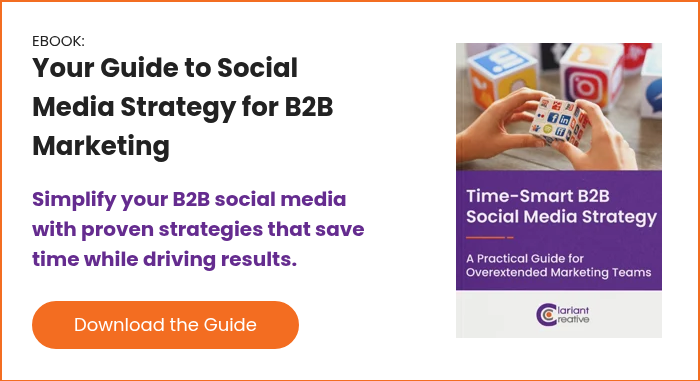Instagram for B2B Marketing: Tips to Grow Without Burning Out Your Team
Social Media Topic - Social Media

I’ll admit it: Instagram is the social media platform I’ve struggled with the most at Clariant Creative. Compared to LinkedIn or even Facebook, Instagram for B2B marketing has always felt less intuitive for me — and honestly, it’s the channel I know the least about.
And when your team is already stretched thin, the last thing you want is to add a platform that feels like more work than it’s worth.
That’s why I turned to an expert: Elena Kacan, Social Strategy Director at Yes& Creative. Elena has led social strategies for both B2B and B2C companies, and she offered practical advice for how to think about Instagram — when it makes sense, what kinds of content work best, and how to manage it in a way that supports your marketing goals without overwhelming your team.
Know if Instagram Is Worth Your Time
Not every B2B brand belongs on Instagram. Before you commit, Elena recommends asking yourself some simple but critical questions:
- Are your customers active on Instagram?
- Can you show a point of view or believable outcomes in a visual way?
- Do you have team culture vibes to share?
- Can you commit to at least two posts a week?
If you can answer “yes” to most of those, Instagram may be a smart addition to your marketing mix. As Elena explains, “Instagram can be what I like to call your digital business card. It displays things beautifully, it adds a layer of legitimacy, and it allows you to meet people where they are. But if you can’t commit to showing up consistently, it might not be worth the time and energy.”
Instagram is especially valuable for brands that:
- Can visually showcase their product or service
- Have a strong design aesthetic
- Want to build a community
- Operate in industries where buyers already spend time on the platform, such as marketing, creative, hospitality, wellness, or sports
- Pro Tip: If you can’t commit to at least two posts per week, focus your energy on LinkedIn. A neglected Instagram account can do more harm than good.
What Works on Instagram for B2B Marketing: Content Formats That Perform
Instagram’s algorithm currently favors formats that keep people engaged. For Elena, two formats stand out: Carousels and Reels.
She uses Carousels for educational posts, myth-busting, quick “how-to” guides, and case study highlights.
“I love Carousels right now because they’re a great way to educate and be a resource,” she says. “I try to think about the problem we’re solving — maybe it’s a myth we’re busting, a step-by-step process, or proof from a case study — and I give people all the information in that one post. I’ve honestly seen no traction from trying to send people to a website after an Instagram post. The platform rewards you for delivering value right there in the feed.”
Reels, on the other hand, are ideal for thought leadership clips, event recaps, product demos, and customer testimonials.
“When you show the actual product or real people, that performs way better,” Elena explains. “I love talking head videos — just filming someone answering a couple of questions and then cutting that into short clips. Those videos tend to do really well, and they don’t have to be overcomplicated.”
- Pro Tip: Carousels and Reels outperform static graphics. Use Carousels to educate and Reels to humanize — and don’t worry about being overly polished.
How to Grow and Engage Your Instagram Audience
Without an existing following, breaking through on Instagram can be challenging. Elena suggests starting with a “comment-first” strategy: Identify 15 high-signal accounts — such as partners, event organizers, industry analysts, or target customers — and leave thoughtful comments regularly.
“Think about how many people you can genuinely engage with every day,” she says. “There’s usually reciprocity there — you follow them, they follow you back, and now you’re on their radar.
- Pro Tip: Dedicate 10–15 minutes a day to commenting thoughtfully on high-value accounts. Engagement is what drives visibility and growth on Instagram.
Related Content: How to Find Your Social Media Audience (7-Step Guide)
Making Instagram Manageable for a Small B2B Team
If your team is stretched thin, Instagram doesn’t have to become a time-consuming burden. Elena recommends starting with what you already have.
“Look for your low-hanging fruit,” she says. “If you have a manager and a designer, you can easily go forth. Think about content you have to create anyway — like customer stories or case studies — and turn them into a series. Pull out the pieces people will see themselves in.”
- Pro Tip: Build a library of branded templates in Canva or Figma. Repurposing existing content into those templates saves time and creates consistency.
Related Content: Social Media Post Cheat Sheet
How Instagram Complements LinkedIn for B2B Marketing
For most B2B companies, LinkedIn is the anchor social channel. It’s where professional conversations happen, thought leadership thrives, and prospects look for expertise. But Instagram can add something LinkedIn often struggles to deliver: personality.
As Elena put it, “LinkedIn is where people follow people, not brands. Instagram gives you another touchpoint. You can humanize the brand and show the culture behind the company, which can be harder to do in a professional LinkedIn post.”
The key is to adapt your content for each platform rather than simply reposting. For example:
- A LinkedIn Carousel of “5 Industry Trends” could be redesigned with fewer words and more visuals for Instagram.
- A long LinkedIn video might become two or three short Reels.
- Instagram Stories can tease an upcoming LinkedIn Live or webinar.
By approaching LinkedIn as your professional thought leadership hub and Instagram as your visual storytelling outlet, you create a multi-channel strategy that amplifies your message without doubling your workload.
- Pro Tip: Start with one strong idea and tailor it for each platform. The consistency will reinforce your message, while the format tweaks will keep it fresh.
Related Content: How to Reuse Content to Maximize Your Content Marketing Budget
Final Takeaways
Instagram for B2B marketing doesn’t have to be an all-or-nothing commitment. The smartest approach is to show up where your audience already is, share authentic stories, repurpose what you’ve already created, and stick to a cadence your team can realistically maintain.
As Elena reminded me, success on Instagram is a mix of trial and error. “Once you look at the data and see what people gravitate toward, double down on that.”
And here’s the key: Instagram should work for you, not the other way around. You don’t need a flashy influencer-style campaign or a full-time social department to succeed. What you need is a simple, repeatable process that amplifies your message, complements your LinkedIn strategy, and avoids burning out your team in the process.
Instagram shouldn’t drain your team. Done right, it should amplify your voice.
If you’re ready to bring more structure and strategy to your social media efforts, our new guide can help. It’s packed with practical frameworks for building a B2B social strategy that saves time, maximizes impact, and keeps your team focused on what really matters.